If you run version 3 or above, the ability to use a point curve is a huge advantage over v2 and below and has one huge advantage which I've come across and that is the ability to process scanned negatives without having to go into PS to invert the images. Just make a point curve preset which inverts the curve line to make it look like this:
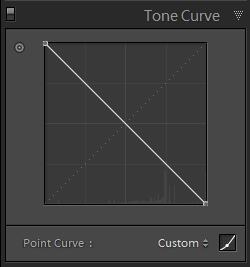
To save you the trouble of making a preset to do this, I've made some LR presets already and they're available here: Curve Effects - more than just a negative There are a few other effects in there, including some for solarisation, just grab yourself a B&W image to play with those, they don't give too good an effect on colour images, but are fun for the mono ones.
I hope this post and the presets will be helpful to some folks.
Matt
Please note that I made these presets for the 10-10-10 event over on photocreative (the lovely Michael Shilling's site)
No comments:
Post a Comment